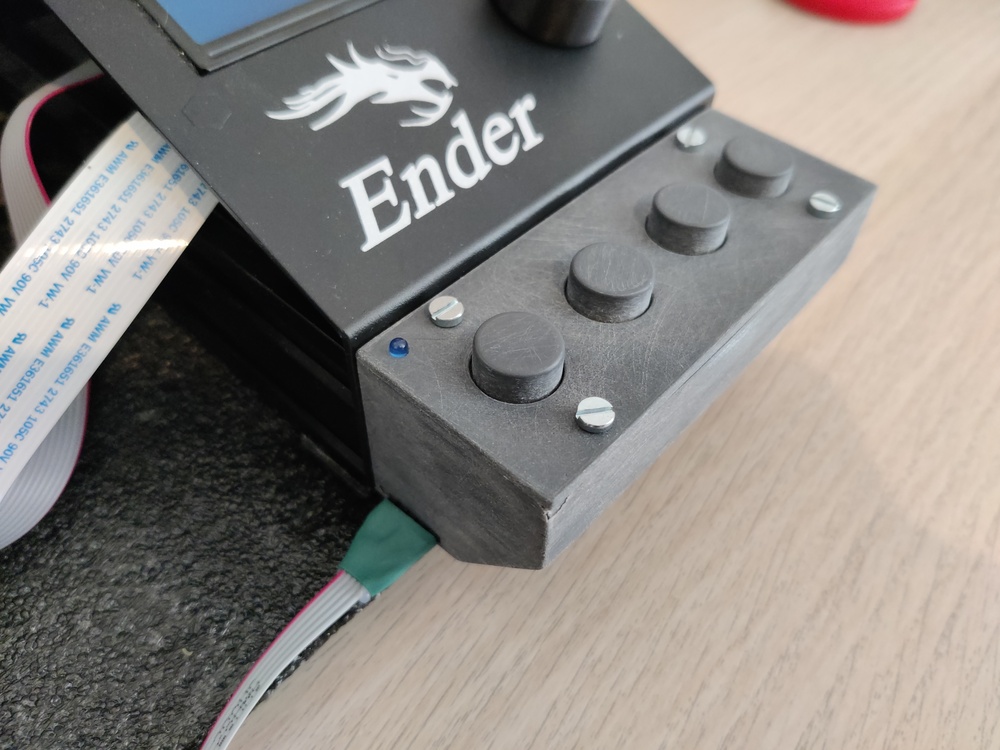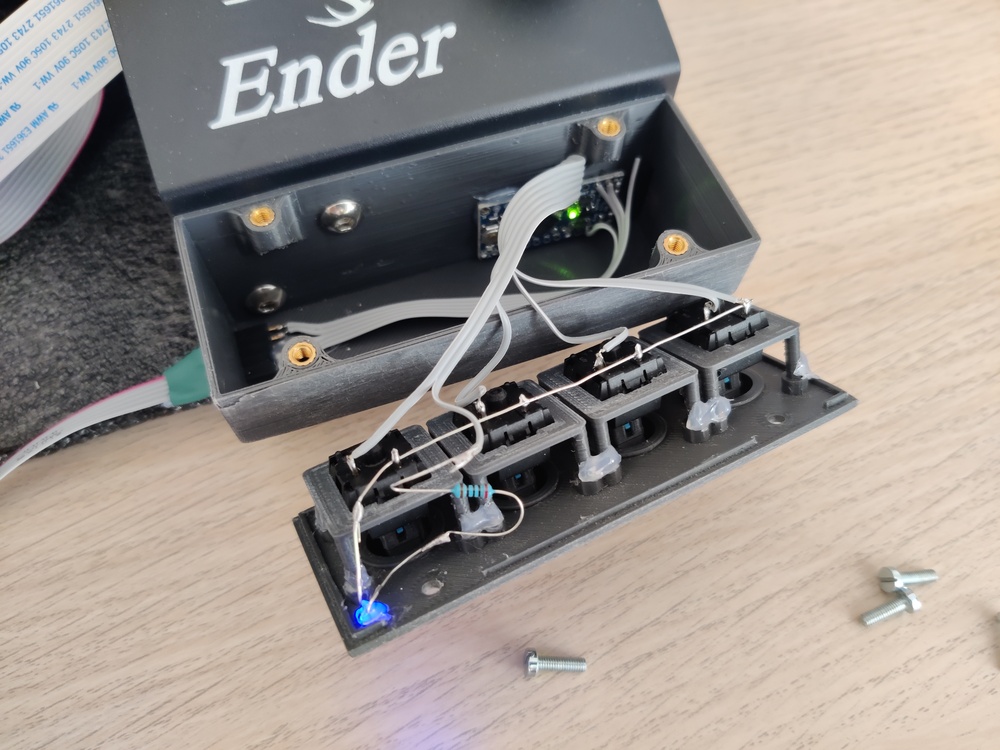Ender 3 hotkey and SD card mod's
These are 2 mods that I have added to my Ender 3.The first one is a hotkey button box with 4 buttons. These are the functions of the buttons as of writing this:
- Heat nozzle to 205°C
- Heat bed to 60°C
- Auto home and disable steppers
- Initialize SD card
Apart from selecting the correct file to print, these are the functions I use most often. Having dedicated buttons to perform these tasks makes the interaction with the printer less laborious. The housing and buttons needed to be sanded for a smooth actuation. I sanded the whole housing to give it a more uniform look, but didn't bother to paint it. The project is powered by an Arduino Pro Mini 3.3V which communicates with the Ender 3 via Gcode commands that are send over a serial connection. This micro controller is ideal als it has the same voltage level as my BigTreeTech SKR Mini E3 v2.0. motherboard. It is connected to the TFT connector on the motherboard.
I used Cherry Blue switches so the buttons have a nice feel to them. To attach the plate to the case I used M3 threaded inserts. The connectors used are simple female pin headers.
The buttons are pulled down by the internal pullup resistors so no external resistors are needed.
This project can easily be edited to work with another motherboard/Arduino board or another 3D printer that interprets Gcode. The firmware and STL files can be downloaded Here.
Card reader mod
The second mod I added is a full size SD card adapter attached to the screen. I never liked the micro SD card slot. You can easily slide the micro SD card between the case and the slot where it was not supposed to. And it is placed in and awkward location which lead me to accedentaly turning the nearby bed leveling screw way to often.The adapter is simply stuck to the 3d printed parts using a small amount of hot glue.
You can download the STL files for these 2 mods Here.